-
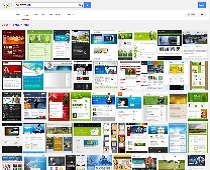 Web Site Builder
We provide all-in-one web site solution from domain registration, web page design, ongoing content maintenance. Discount available for professionals and small business owners
Web Site Builder
We provide all-in-one web site solution from domain registration, web page design, ongoing content maintenance. Discount available for professionals and small business owners -
 Fix 1st Remote Support
Do you know 80% + computer problems can be solved by remote assistant. We provide Fix 1st Remote Support Service. You don't pay before the job. You pay after the problem gets fixed.
Fix 1st Remote Support
Do you know 80% + computer problems can be solved by remote assistant. We provide Fix 1st Remote Support Service. You don't pay before the job. You pay after the problem gets fixed. -
 Manage All service
Do you want a headache free computer enviroment. We manage your computer environment so you can focus on your own business. Anti-Virus, Backup, Patches, Instant Remote Assistant are included.
Manage All service
Do you want a headache free computer enviroment. We manage your computer environment so you can focus on your own business. Anti-Virus, Backup, Patches, Instant Remote Assistant are included. -
 Cloud Service Assistant
Want a cloud service but no clue on how to do it. We can help to build cloud solution based on Google Apps or Microsoft Office 365.
Cloud Service Assistant
Want a cloud service but no clue on how to do it. We can help to build cloud solution based on Google Apps or Microsoft Office 365.
Remote Fix 1st Remote Computer Repair Services
Remote Fix 1st Remote Computer Repair Services
Before you request onsite service, please always consider a faster, reliable remote fix 1st service. Do you know that 80% of computer software problems or solutions can be solved by remote fix service. Most big companies like Microsoft, Cisco, VMware are using remote assistant as the primary support method. There are some benefits to use this service: faster, lower cost, everything is done in front of your eyes. There is no fee if the problem cannot be solved.How does that work?
An agent software needs to be installed or run before a technician can remotely connect to your computer. By running such agent, you understand and agree that a technician from CA-PC-FIX remotely operate your mouse and keyboard also view your screen in order to help to identify the issue and get the resolutions. You should close any windows that contains sensitive information. During the support session, if you feel uncomfortable or any other reason you need disconnect, you can simply click Disconnect on agent software or you can physically disconnect the network connection and shutdown the agent software.
Please work with a technician to get the correct session code.
Contracted customers are qualified unattended remote support, which means there is agent running on your computer at background and waiting for the remote assistant/support without your involvement. That will give more flexibility to a support technician and improve efficiency.
Prepaid service is available for non-contracted customers.
What can be solved via remote support?
What can NOT be solved via remote support?
